How I use Trello
September 7, 2016
Update: This system has worked really well for me. I’ve evolved it a little and you can read about the changes in here.
I recently decided that I needed to get a better handle on my daily tasks at work. We use github pull requests and JIRA (migrating from Basecamp) for project management and code storage, both of which generate a steady flow of tasks. There’s also the day to day maintenance that needs to happen in any modest network and of course the sundry flow of ad-hoc stuff that crops up. Since my memory is marginally worse at retaining information than a sieve, I decided I needed some help!
Finding the tools
There are a million task management tools out there that will help you organise your tasks in a multitude of different ways. After far too much reading about GTD, Pomodoro, Now Habits, people with seven habits and a whole load of other approaches I eventually distilled it down to these requirements.
- Don’t forget anything
- What do I need to do soon
- What do I need to do today
- What did I do yesterday
With these key points in mind I worked out a set of lists, kanban stylee, that would help me address them.
The toolkit
I’ve ended up using a set of tools that work together. Trello is the backbone and gives me the task management tools. IFTTT allows me to automatically create cards from Github issues and pull requests, Basecamp assignment emails and add recurring cards. Zapier creates tickets for me from Jira tickets. Jeremy Seitz’s Jira Tracker for Trello syncs Jira ticket information onto Trello cards automatically. Finally Trello’s Github power up lets me attach pull request data to cards.
Read on for the low-down.
Trello
Trello is the top dog. It gives me the lists and cards that make up the interface for my workflow. In creating my Trello board, the four requirements above were the main focus.
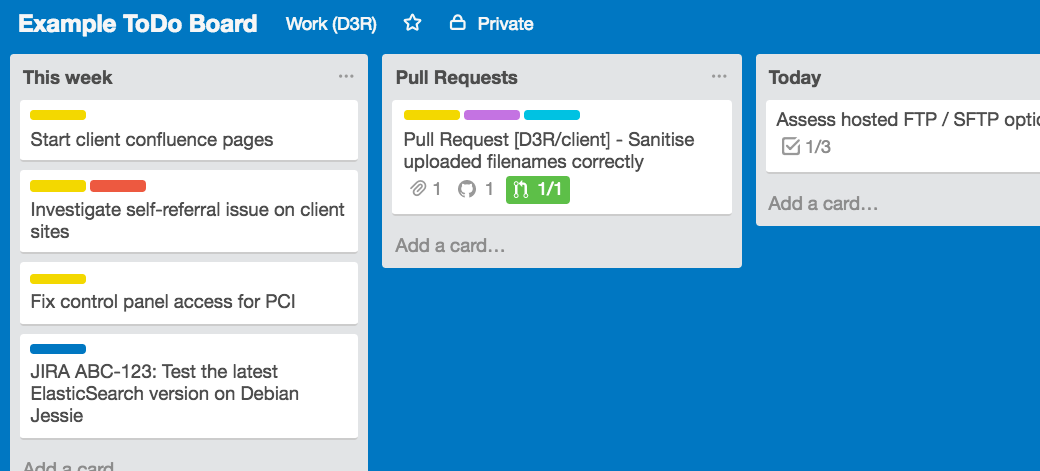
I have six standard lists:
- Inbox - this is my “don’t forget anything” list. All new tasks get thrown in here. I also use Trello’s email to card / comment and feature to create cards from incoming emails if required.
- This Week - these are the curated tasks, moved out of the Inbox list, that I need to get done soon
- Today - these are the tasks, moved out of the ‘This Week’ list, that I need to do today
- Pull Requests - this is really a sub-section of the Today list and is just for Github pull requests. I use a separate list so that my Today list doesn’t get to noisy.
- On Hold - these tasks are on hold for some reason. Maybe I’m waiting on someone else, the task might be blocked by another one, etc, etc
- Done - Each day I create a new ‘Done’ list, specific to that day and archive the old one. This allows me to see exactly what got done on what date. Useful for standups!
IFTTT / Zapier

I have several recipes / zaps setup that keep my board populated from the various sources that we use at work.
- Github Pull Requests / Issues - IFTTT does this for me. I have a recipe for each repository I need to watch that adds a card to the ‘Pull Requests’ list for any new pull requests. I have another recipe that adds a card for any issues assigned to me.
- JIRA tickets - Zapier handles these. I have a zap that watches for any new tasks assigned to me and creates cards in my ‘This Week’ list for them.
- Basecamp tickets - Another IFTTT one. I have a recipe that watches my emails for any new tickets assigned to me and adds a card to my ‘This Week’ list.
Jira Tracker for Trello
This handy utility by Jeremy Seitz allows me to sync specific cards with Jira. That way I have visibility of where my Jira tasks are in my Trello workflow while maintaining the data for those tasks in Jira. It runs from a cron job and uses a simple syntax in the Trello card comments to control sync behaviour. Its one way (Jira to Trello only) but that’s fine for me.
At the moment, initialising the sync is a manual task. However if I stump up the cash for a paid Zapier account I would be able to automate it by using a second step in my Jira zap to add the required comment to the new cards.
Trello’s Github Power-Up
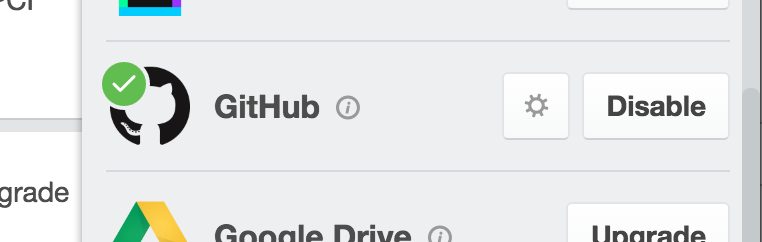
This little power up just gives me the ‘quick glance’ information that’s handy on Github PRs. Has it been merged? Is it passing CI tests?
My process
To keep it all humming along I have several ‘checkpoints’.
- Once a week I do a trawl of the Inbox. I remove anything that is no longer relevant (done by someone else, no longer needed, etc). I move tasks that are becoming more pressing into ‘This Week’.
- Once a day I archive yesterday’s Done list and create a new Done list for today. I move tasks out of ‘This Week’ and ‘Pull Requests’ that I need to do today into the ‘Today’ list.
- During the day I monitor the ‘Pull Requests’ list and move any that I can action immediately into ‘Today’. Otherwise they stay where they are.
IFTTT and Zapier have made sure that github issues, pull requests and JIRA tickets are popping into the relevant lists so I’m always up to date with things that are pressing.
I’m also now using Google’s Inbox instead of vanilla GMail and am seeing the benefit of an empty inbox. I’m much more aggressive about actioning emails as quickly as possible - they either get replied to, get deleted / archived or are sent to Trello as future tasks.
Conclusions
My setup has worked well over the past few weeks. I’m still looking for ways to automate it more. It would be great to have a two-way sync between Jira and Trello but in some ways the split is a good one.
If you try a similar setup, let me know. If you find ways to make it better definitely let me know!!