Trello - Two Months On
November 29, 2016
It’s been a couple of months since I started using Trello to manage my task list at work. Overall its been really successful. Its allowed me to keep track of what I’m doing much more effectively than I have before. I’ve tweaked things a bit and I thought it would be worth documenting what’s changed.
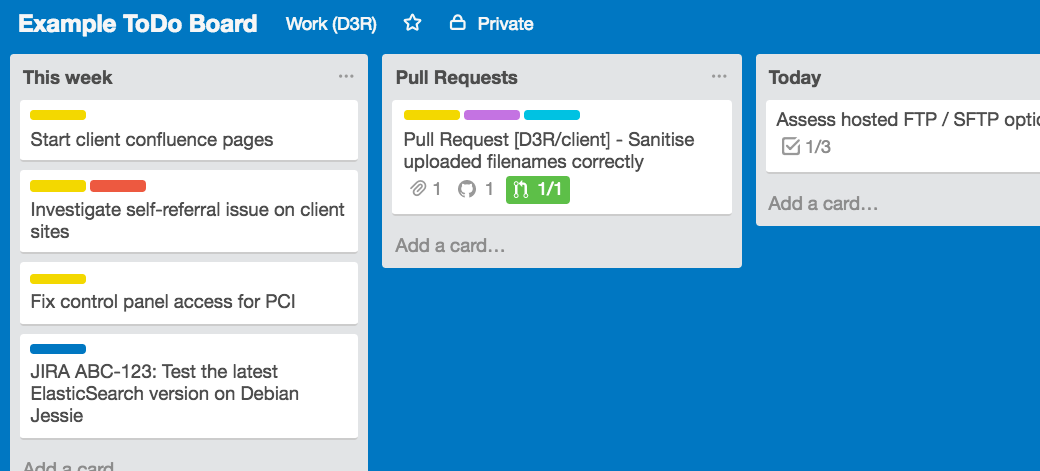
What’s worked well?
Most of the system works really well. Trello is a dream to use. I use the keyboard shortcuts a lot and they make things very speedy once you’ve learnt them. IFTTT and Zapier work really well for feeding in data from disparate sources. Similarly I’ve come to depend on JIRA Tracker for Trello which is really useful for pulling in specific JIRA tasks and keeping me up to date with activity on them.
I’ve found that the best way to keep tasks moving is not getting distracted. Its important not to get diverted off on tasks in such a way that you end up not solving the original issue. Email is the worst for this - its really easy to start actioning emails as you read them which ends up with half your emails unread and a load of semi-finished tasks. I’m now much more disciplined about deleting or archiving emails I don’t need and only actioning ones I can complete in a few minutes. Trello’s email to card / comment feature is a really handy way to whizz emails into a list for actioning later.
What’s changed?
Only a few things have been tweaked.
- I’ve dropped the Pull Requests list. It wasn’t very useful as all I was doing most of the time was moving the PR cards straight into my Today list. Now they just go into Today by default.
- I’m using Zapier more. Zapier is better than IFTTT in that it allows you build much more sophisticated rules. But… it ain’t free. While the pricing is perfectly reasonable I haven’t yet decided that I like it enough to commit hard cash. It is good though!
- I’m using the Shortcuts For Trello Chrome extension to add some keyboard shortcuts that are missing. I have one for sending a card to the top of a list and another to open the notifications sidebar. It works well.
What’s still to do?
The one thing that I really want to add is the ability to create cards for calendar events. It would be great if calls or meetings were automatically added as cards to my Today list. We use Google Calendar at work which has a fairly simple API as does Trello. Maybe time to break out the text editor and whip up a little script to do it for me … ?
Conclusion
Trello is great and Zapier / IFTTT / JIRA Tracker for Trello are all great. Combined they’ve made a really good workflow system that suits me well. With a bit of extra polish it could really shine.